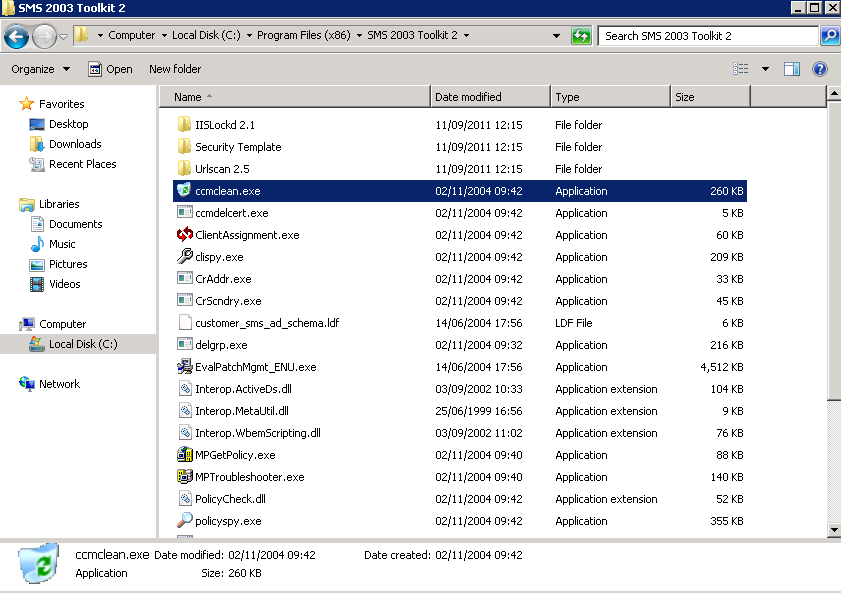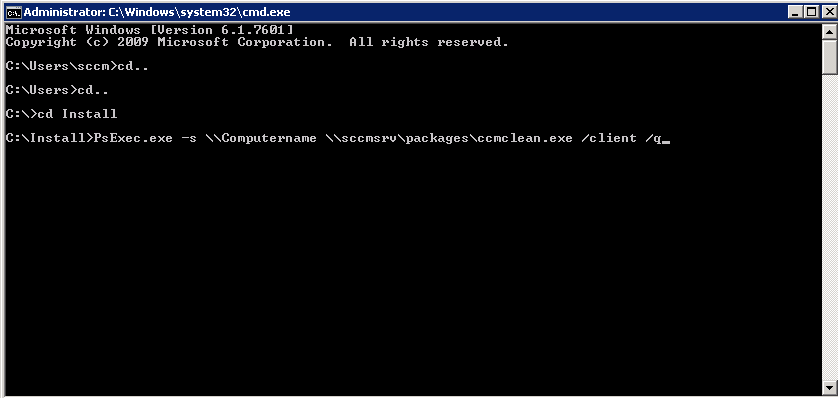How to uninstall sccm client localy :
For x86 Operating Systems:
On the client computer -Start -Run – Type: %windir%system32\ccmsetup\ccmsetup.exe /uninstall
For x64 Operating Systems:
On the client computer -Start -Run – Type: %windir%\ccmsetup\ccmsetup.exe /uninstall
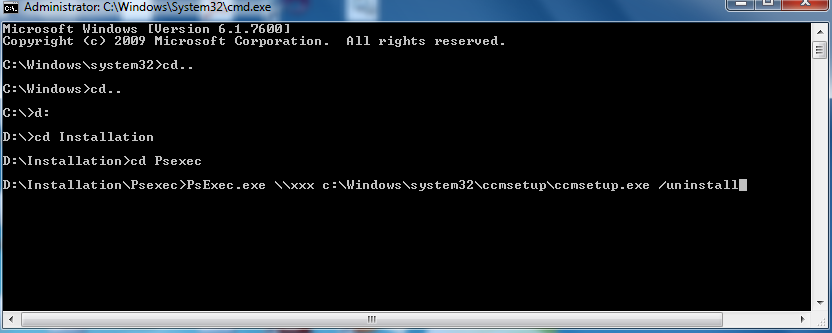 How to uninstall sccm client remotly with psexec
How to uninstall sccm client remotly with psexec
1. install psexec.exe on the computer you will send the uninstall command from
2. Start – Run – cmd
3. In cmd go to the psexec.exe file location path
4.For x86 Operating Systems:
type : psexec -s \\xxx c:\Windows\system32\ccmsetup\ccmsetup.exe /uninstall
5. For x64 Operating Systems:
type : psexec -s \\xxx c:\Windows\ccmsetup\ccmsetup.exe /uninstall
*If you don’t have permissions, you will need to add user name and password for user with permission for this action
For example:
psexec -u domain\username -p Password -s \\xxx c:\WinNT\system32\ccmsetup\ccmsetup.exe /uninstall
—————————————————————————————————————————————————————————————————————————
how to uninstall sms 2003 clients
If you have old SMS 2003 clients installed on computers in your organization, and the SMS 2003 server is no longer available, you will have trouble to install SCCM 2007 clients.
In order to install SCCM 2007 clients ,you will first need to uninstall the SMS 2003 clients
you will need to download and install the sms 2003 toolkit-http://www.microsoft.com/download/en/details.aspx?id=18153
Local Uninstall:
1. copy the ccmclean.exe file from the SMS 2003 toolkit folder – “C:\Program Files (x86)\SMS 2003 Toolkit 2″ to your SMS 2003 to the SMS 2003 client computer
*for examlple to the path c:\install\uninstallsms
2. Start-Run
3. Type: c:\install\uninstallsms\ccmclean.exe /client /q ”
Remote uninstall with psexec :
1. install psexec.exe on the computer you will send the uninstall command from
2. Start – Run – cmd
3.Copy the ccmclean.exe file in to a share folder on your computer in my case its in – c:\packages
4. In cmd go to the psexec.exe file location path
5.Type: “psexec.exe -s \\ClientComputername \\servername\packages\ccmclean.exe 2003 /client /q ”