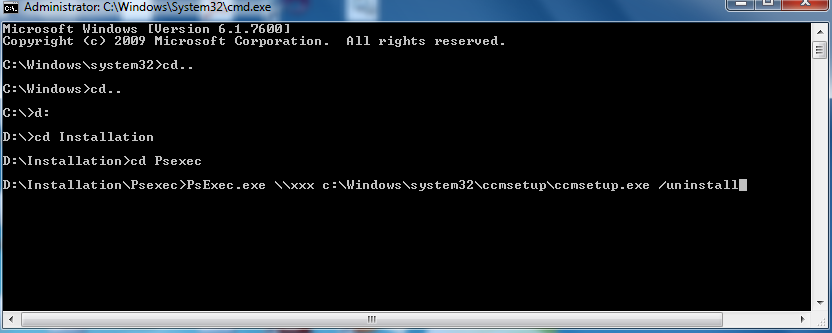For x86 Operating Systems: On the client computer -Start -Run – Type: %windir%system32\ccmsetup\ccmsetup.exe /uninstall For x64 Operating Systems: On the client computer -Start -Run – Type: %windir%\ccmsetup\ccmsetup.exe /uninstall
How to uninstall sccm client remotly with psexec:
1. install psexec.exe on the computer you will send the uninstall command from
2. Start – Run – cmd
3. In cmd go to the psexec.exe file location path
4.For x86 Operating Systems:
type : psexec -s \\xxx c:\Windows\system32\ccmsetup\ccmsetup.exe /uninstall
5. For x64 Operating Systems:
type : psexec -s \\xxx c:\Windows\ccmsetup\ccmsetup.exe /uninstall
*If you don’t have permissions, you will need to add user name and password for user with permission for this action
For example:
psexec -u domain\username -p Password -s \\xxx c:\WinNT\system32\ccmsetup\ccmsetup.exe /uninstall