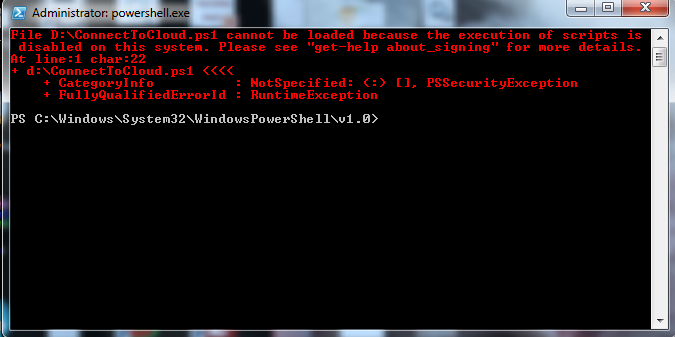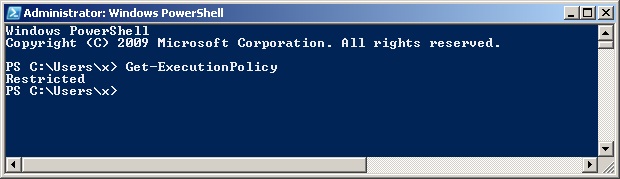When You are trying to run a PS1 script in Power shell you are getting the following error:
“File C:\scripts\.ps1 cannot be loaded because the execution of scripts is disabled on this system. Please see “get-
help about_signing” for more details.
At line:1 char:19
+ c:\scripts\.ps1 <<<<”
The security settings built into Windows PowerShell include something called the “execution policy;” the execution policy determines how (or if) PowerShell runs scripts. By default, PowerShell’s execution policy is set to Restricted; that means that scripts – including those you write yourself – won’t run.
You can see it by runnig to command: Get- ExecutionPolicy
As you can see , Its restricted
For enabling it just run :
Set-ExecutionPolicy -ExecutionPolicy Unrestricted
Now you can run your PS1 script
*Note: the unrestricted option will allow All scripts from all sources can be run without signing
A safer option will be tp run
Set-ExecutionPolicy -ExecutionPolicy RemoteSigned

Sr. Cloud Solution Architect at Microsoft, I’m passionate about helping customers succeed by building secure, scalable, and innovative cloud solutions – with a strong focus on AI, DevOps practices, and end-to-end security. With a proven track record in the IT and services industry, I serve as a trusted advisor, partnering closely with organizations to guide them through digital transformation and maximize the value of their cloud investments.
My role combines technical leadership with project ownership – from designing modern architectures to leading cross-functional implementations that drive real business outcomes. I also manage and empower strategic partners, working hand-in-hand with them to ensure project success and deliver measurable business impact for customers.