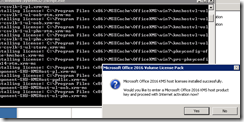Add Office 2016 Key to KMS server:
In order to add the KMS you need to install the Microsoft Office 2016 Volume License Pack
1. Download the Microsoft Office 2016 Volume License Pack fro here
https://www.microsoft.com/en-us/download/details.aspx?id=49164
Follow the steps:
Click Yes
Enter the Product Key
Open VMAT to see the new office 2016 product key
Good luck! ![]()

Sr. Cloud Solution Architect at Microsoft, I’m passionate about helping customers succeed by building secure, scalable, and innovative cloud solutions – with a strong focus on AI, DevOps practices, and end-to-end security. With a proven track record in the IT and services industry, I serve as a trusted advisor, partnering closely with organizations to guide them through digital transformation and maximize the value of their cloud investments.
My role combines technical leadership with project ownership – from designing modern architectures to leading cross-functional implementations that drive real business outcomes. I also manage and empower strategic partners, working hand-in-hand with them to ensure project success and deliver measurable business impact for customers.