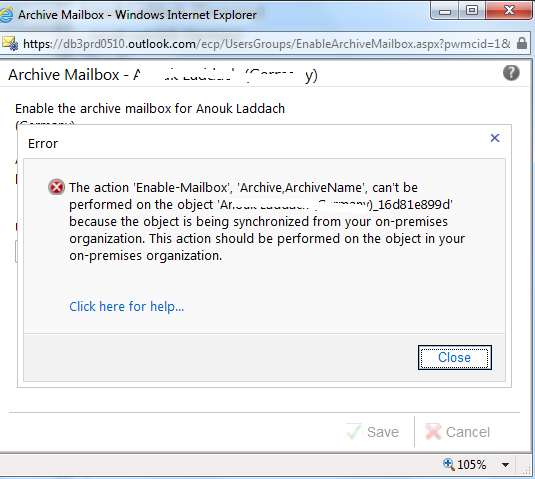Consider the following scenario :
You have an hybrid environment , When you try to enable archive through the office 365 portal you get the following massage :
Mailboxes that you move to the cloud from your on-premises exchange become “mail enabled” in your on-premises environment, if you want to enable archiving (in your on-premises server) you can do that via the exchange management console or power shell .
In the exchange management console go to: Recipient configuration -> mail contact -> right click on the mailbox you want to enable fpr archiving -> Enable hosted archive
After that you need to sync (“Start-OnlineCoexistenceSync” using the Dirysinc powershell) , only then you will be able to see that your mailbox is enabled for archiving in the office 365 portal.
If you want to enable archive for all users using Exchange Power shell, type the following command:
Get-remotemailbox | enable-remotemailbox -archive
If you cannot see the option “Enable hosted archive” its possibly because the Enable-RemoteMailbox commandonly works on mailboxes that contain Exchange 2010 mailbox property values.
To work around this problem,connect to ADSIedit under the problematic user change the value of the msExchVersion in property to 44220983382016 .