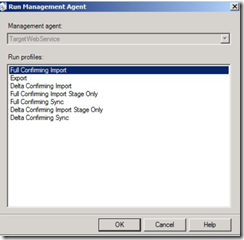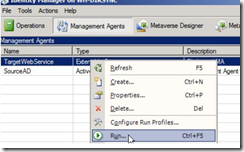I Deleted a user and mailbox form Office 365 Tenant in an Hybrid environment with Dirsync
I tried to Sync the same user again and it didn’t show up in my Office 365 Tenant.
So I did two things
1. Deleted the User from the recycle bin by running this command in the DirsyncConfig powershell :
Remove-MsolUser –UserPrincipalName “UserPrincipalName” -RemoveFromRecycleBin –Force
2.Delete all Exchange attributes from Adsiedit for that user
3.Search for the User in dirsync , delete it and run the sync again
To search and delete I did the following steps:
1. Create a new search In Dirsync console
- Open miisclient
"C:\Program Files\Microsoft Online Directory Sync\SYNCBUS\Synchronization Service\UIShell\miisclient.exe"
- Open the tab " Metaverse Search"
- Create a new search scope to find the user – click on Add Clause
2. Delete the user from office365
- Double click the user
- Open the tab "Connectors" , Select the SourceAD connector and click "Disconnect"
- Go to the Management Agents tab
- Right click the "TargetWebService" connector and choose "Run
- Select the Full Confirming Import" run profile and click ok.
- After its finished choose the "Export" run profile
- In the next Sync the user will be recreated in Office 365
Add license for the user and the mailbox will be created.
Good luck ![]()