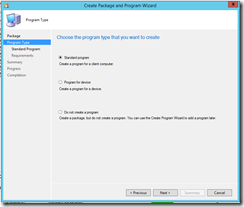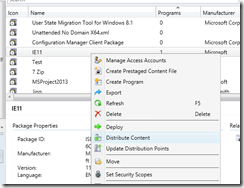To install Internet Explorer 11
2. Create a software distribution package that includes the Internet Explorer 11 installation package
- Open Configuration manager console and navigate to Software Library> Application Management>Packages
- Create New Package

- Enter the details and the path for the IE11 files
- Choose standard program
- Create a program that includes the command-line needed to run the Internet Explorer 11 installation package. To run the package silently, without restarting and without checking the Internet for updates, use:
ie11_package.exe /quiet /norestart /update-no
- Move the installation package to your distribution points, and then advertise the package.
Good luck! ![]()