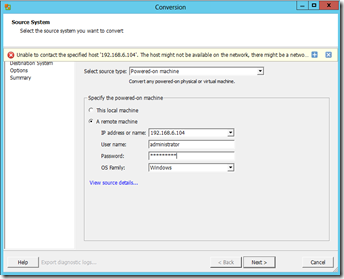Vmware converter - P2V error : “Unable to contact the specified host; The host is not available…”
Check the following:
1. Ports:
Open ports between the convertor server to the Source computer – 445, 139, 9089 or 9090
Open ports between the convertor server and VC – 443, 902
Open ports between the Converter client and the Converter server 443
open ports between the Source computer and ESXi 443,902
2.Make sure that the user is part of the local administrator’s group on the Source computer
3. VSS service is running on the windows physical machine
In my case it was anti virus issue – as soon as I unload the trend micro agent on the server everything worked. ![]()