Dirsync Error –
The synchronization to the cloud failed and I got this email:
“On Wednesday, 09 May 2012 23:21:39 GMT, Microsoft Online Services did not register a synchronization attempt from the Microsoft Online Services Directory Synchronization tool in the last 24 hours for domain Inc.
To troubleshoot this issue, check the Applications Event Viewer of the computer on which the Directory Synchronization tool is installed.”
Solution :
In my case the password of the configuration user in Office365 was expaired .
once i change it and rerun the dirsync configuration wizard with the new password it worked .
I have also edit the user with PasswordNeverExpire PS command:
1. Open Microsoft Online Services Module for Windows PowerShell
2. run the command : Connect-MsolService
3. enter youre cloud credentials (should be a user with administrative rights in Office365)
4. run the command :
Get-MsolUser -UserPrincipalName ADMIN@DOMAIN.ONMICROSOFT.COM | Set-MsolUser -PasswordNeverExpires $TRUE


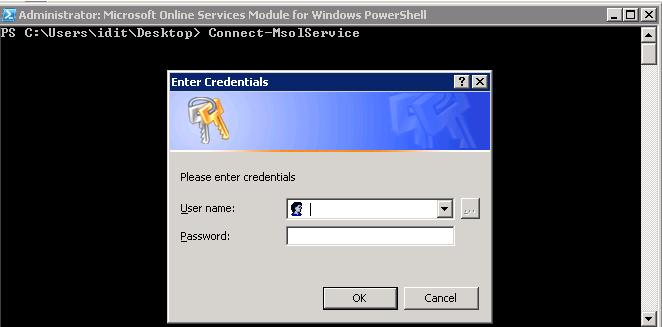

Magnificent put up, very informative. I ponder why the opposite experts of this sector don’t notice this. You should continue your writing. I am sure, you’ve a huge readers’ base already!|What’s Going down i’m new to this, I stumbled upon this I’ve found It positively helpful and it has helped me out loads. I’m hoping to give a contribution & assist different users like its helped me. Great job.
Hi Cheers for the article it didn’t address the issue I had however it started me onto the path for fixing it. I hope you don’t mind that I referenced your site to it. However here is my article, if it can ever help yourself or anyone else.
http://blog.the-it-blog.co.uk/2012/06/12/dir-sync-error/