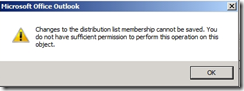“Changes to the distribution list membership cannot be saved. You do not have sufficient permission to perform this operation on this object.”
In Exchange 2010 you need to enable the ability to manage distribution groups
Logon to ECP –> under Roles & Auditing –>”Default Role Assignment Policy”
Under Distribution Group—> check “MyDistributionGroup”
This option will allow users to add/remove members to distribution groups they own.