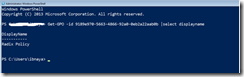"The Processing of Group Policy failed. Windows attempted to read the file \\domain\sysvol\domain\policies\{xxxxxxxx-xxxx-xxxx-xxxx-xxxxxxxxxxxx}\gpt.ini from a domain controller and was not successful."
Under \\domain\sysvol\domain\policies\{xxxxxxxx-xxxx-xxxx-xxxx-xxxxxxxxxxxx} – there was no ini file so I realized that GPO is probably corrupted
In order to determine which group policy is causing this problem .I used PowerShell to find the friendly name of that specific GPO:
Get-GPO -id 9189e970-5663-4866-92a0-0eb2a22aab0b |select DisplayName
After recreating the gpo everything worked fine.
More information about Group Policy Cmdlets in Windows PowerShell:
https://technet.microsoft.com/en-us/library/ee461027.aspx